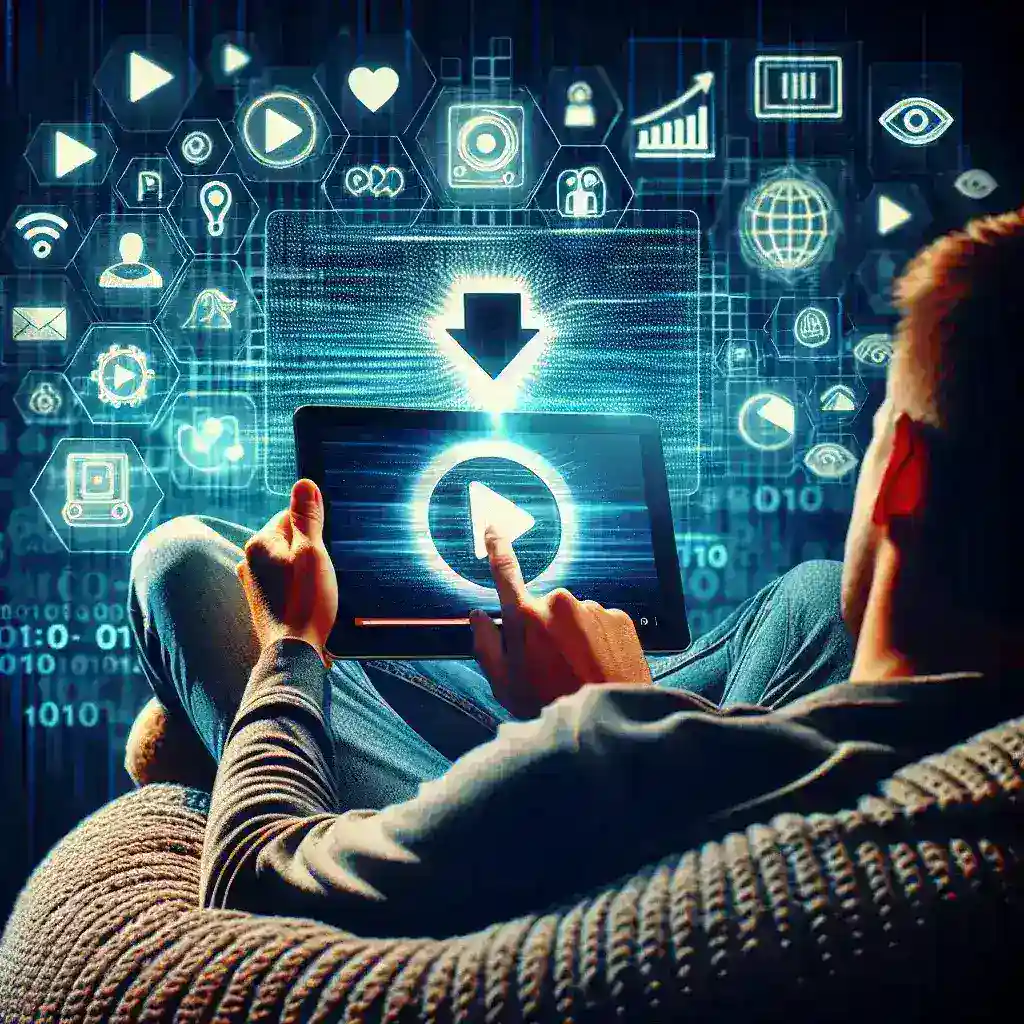Downloading Netflix Shows for Offline Viewing:
Netflix offers a great feature that allows users to download select TV shows and movies for offline viewing on mobile devices. Follow these simple steps to download your favorite Netflix content:
- Update Netflix App: Make sure you have the latest version of the Netflix app installed on your device.
- Choose Your Show: Open the Netflix app and select the TV show or movie you want to download.
- Download Icon: Look for the download icon (usually a downward-facing arrow) next to the title of the show or movie.
- Start Download: Tap the download icon to start the download process. You can monitor the download progress in the ‘My Downloads’ section.
- Enjoy Offline Viewing: Once the download is complete, you can enjoy watching the show or movie without an internet connection.
Keep in mind that not all Netflix shows are available for download due to licensing restrictions. Also, downloaded content expires after a certain period, so make sure to watch it before it expires. Now you can enjoy your favorite Netflix shows on the go without worrying about internet connectivity!