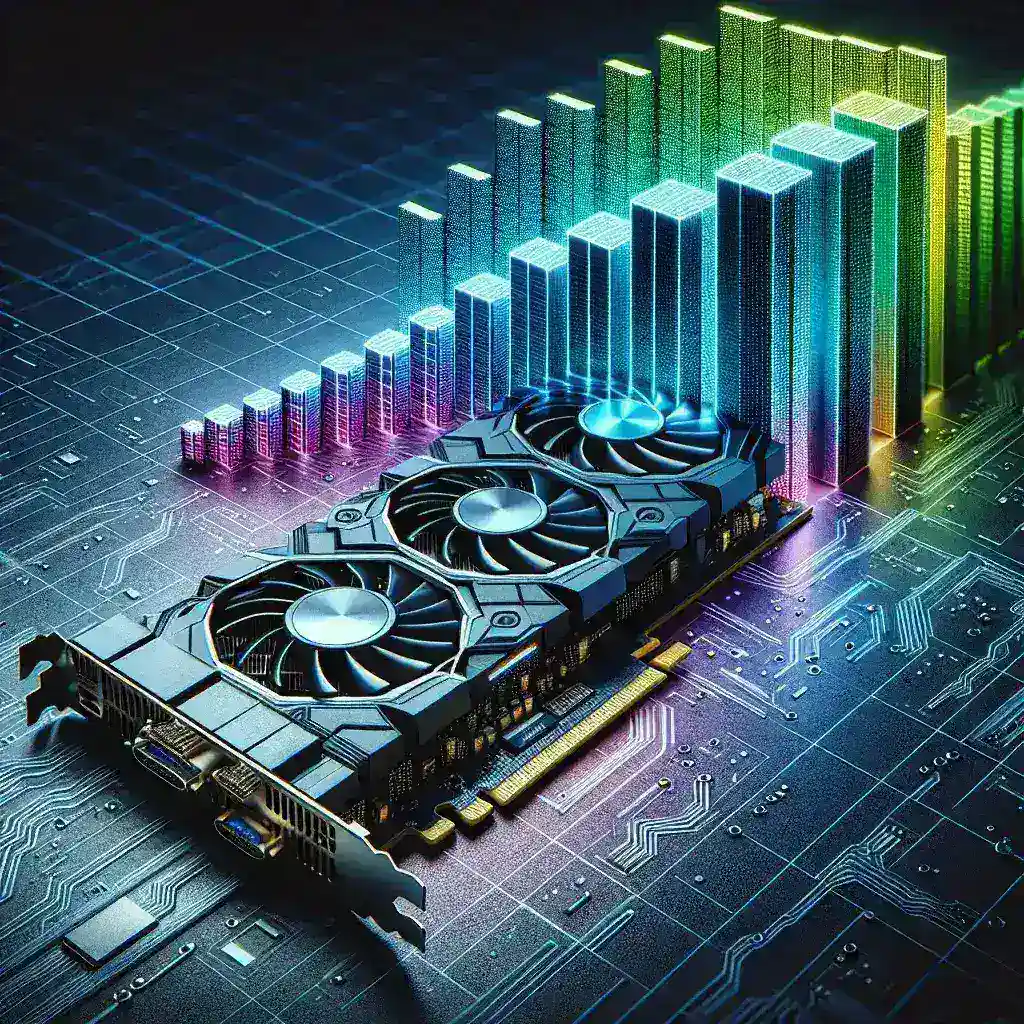Introduction
As modern applications and games become more demanding, the importance of understanding how GPU VRAM sizes affect performance at higher resolutions becomes increasingly critical for both gamers and professionals. This article delves into the relationship between VRAM size and performance, examining why VRAM is crucial, how different sizes perform at higher resolutions, and providing recommendations for various use cases.
What is VRAM?
Video Random Access Memory (VRAM) is a specialized type of memory used by the Graphics Processing Unit (GPU) to store and access image and video data quickly. Unlike system RAM, VRAM is optimized for graphical tasks, such as texture mapping, frame buffering, and shader execution. Higher VRAM capacities enable better handling of complex textures, higher resolutions, and more detailed scenes.
How VRAM Affects Performance
VRAM size directly impacts a GPU’s ability to render high-resolution textures and perform smoothly without lag. Table 1 summarizes the potential impact based on VRAM size.
| VRAM Size | Resolution | Performance Impact |
|---|---|---|
| 4GB | 1080p | Good for mid-range gaming |
| 6GB | 1440p | Good for high-detail gaming |
| 8GB | 4K | Suitable for high-resolution gaming |
| 10GB+ | 4K and beyond | Excellent for future-proofing |
Effect on Gaming
In gaming, higher VRAM sizes allow for better texture quality, which results in more detailed and immersive environments. Games with complex textures, such as open-world titles and simulation games, benefit significantly from higher VRAM capacities. For example, playing at 4K resolution with high-detail textures can quickly consume more than 6GB of VRAM, making a GPU with 8GB or more ideal.
Effect on Productivity
For professional applications like 3D rendering, video editing, and graphic design, VRAM size also plays a vital role. Higher VRAM capacities allow for handling larger datasets and more intricate projects without bogging down system performance. This is particularly important for tasks that require real-time rendering or manipulation of high-resolution images and videos.
Benchmarks and Real-World Scenarios
To better understand the impact of VRAM on performance, let’s look at some benchmark data and real-world scenarios. These examples illustrate how different VRAM sizes perform under various conditions.
Benchmark Data
Consider a scenario where the same GPU model is tested with different VRAM sizes at 4K resolution on a demanding video game:
- 4GB VRAM: Average FPS: 25, High frame-time spikes, Texture pop-in issues
- 6GB VRAM: Average FPS: 35, Occasional frame-time spikes, Minor texture pop-in
- 8GB VRAM: Average FPS: 45, Smooth performance, No texture issues
- 10GB+ VRAM: Average FPS: 50+, Smoothest performance, Future-proof
Real-World Scenarios
Let’s delve into real-world scenarios to demonstrate the practical impact of VRAM sizes:
Scenario 1: High-Resolution Gaming
In 4K gaming, a GPU with 4GB of VRAM might struggle to maintain consistent frame rates, resulting in a choppy experience. Upgrading to a GPU with 8GB VRAM or higher can provide a smoother, more stable gaming performance by allowing the GPU to load and render high-resolution textures more efficiently.
Scenario 2: Professional Video Editing
When editing 4K videos, a professional might find that a 4GB VRAM GPU becomes sluggish and unresponsive, especially with multiple layers and effects. Opting for a GPU with at least 10GB of VRAM can handle larger video files and complex editing tasks, ensuring that playback and editing are smooth and efficient.
Choosing the Right VRAM Size
When choosing a GPU, considering the amount of VRAM is crucial, but it should be balanced with other factors such as GPU architecture, clock speeds, and core counts. Below are some general recommendations:
- 1080p Gaming: 4GB to 6GB VRAM
- 1440p Gaming: 6GB to 8GB VRAM
- 4K Gaming: 8GB or more VRAM
- Professional Work: 10GB or more VRAM
It is worth noting that as games and applications continue to evolve, the VRAM requirements will also increase. Therefore, investing in a GPU with more VRAM can provide better longevity and performance for future applications.
Conclusion
In conclusion, VRAM size is a critical factor that affects GPU performance, especially at higher resolutions. Whether you are a gamer looking to enjoy the latest titles in 4K or a professional seeking to handle complex tasks, selecting the appropriate VRAM size for your GPU can significantly influence your experience. By understanding your specific needs and the VRAM requirements of your applications, you can make an informed decision that ensures optimal performance and future-proofs your investment.