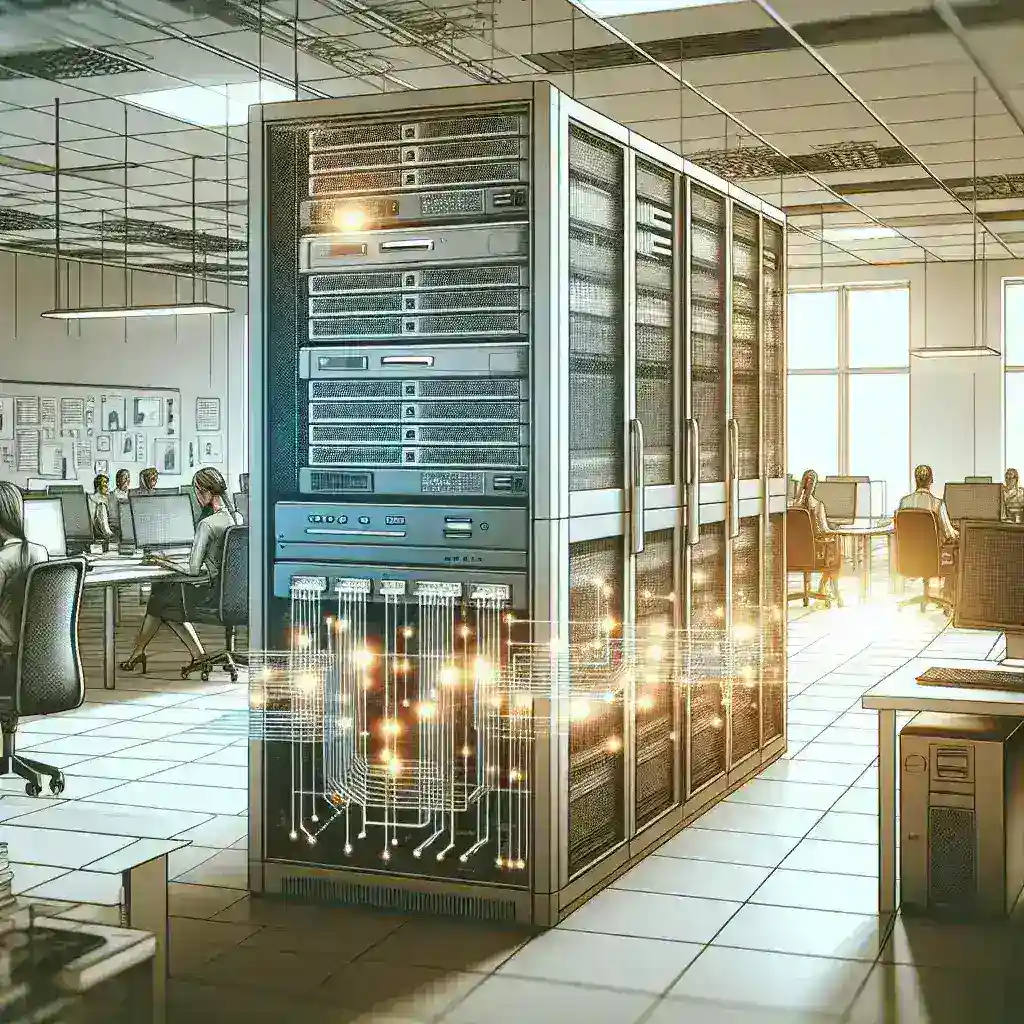In today\’s digital age, businesses are often tasked with managing a vast array of printers and print jobs. One solution that can significantly streamline this process is the use of a print server. But can a print server actually be utilized effectively in a business environment? The answer is a resounding yes. Let\’s explore why and how print servers can be valuable to businesses of all sizes.
The Role of a Print Server in Business
A print server acts as an intermediary between computers and printers. It can handle multiple print requests from different users and manage them efficiently. This is especially beneficial for organizations with heavy printing needs, as it alleviates the load on individual computers and networks.
Benefits of Using Print Servers
There are several key benefits to using print servers in a business setting.
- Centralized Management: Print servers allow for centralized management of all printers and print jobs. This simplification can reduce IT workload and increase efficiency.
- Improved Performance: Offloading print jobs to a dedicated server reduces the workload on individual computers, leading to better overall performance and less downtime.
- Cost-Efficiency: By reducing the need for expensive high-end printers on each desk, businesses can cut costs. A shared central printer can serve multiple employees efficiently.
- Enhanced Security: Print servers can be configured to ensure that sensitive documents are printed only by authorized personnel, thus enhancing document security.
- Scalability: As your business grows, a print server can easily scale to manage additional printers and increased print job volumes.
Types of Print Servers
Businesses can choose from several types of print servers depending on their specific needs.
Internal Print Servers
Internal print servers are built into the printer itself. This type of server is commonly found in networked printers and does not require additional hardware.
External Print Servers
External print servers are standalone devices that connect to printers via USB or Ethernet. These servers can manage multiple printers and typically offer more advanced features.
Software-Based Print Servers
Software-based print servers run on existing computers within the network. They offer flexibility but may require additional resources from the host computer.
| Type | Description |
|---|---|
| Internal Print Server | Built into the printer, often found in networked printers. |
| External Print Server | Standalone device connected via USB or Ethernet. |
| Software-Based Print Server | Runs on an existing computer within the network. |
Implementing a Print Server in Your Business
To effectively implement a print server in your business, follow these steps:
1. Assess Your Needs
Determine the volume of print jobs, the number of printers, and the specific requirements of your business. This assessment will help you choose the right type of print server.
2. Choose the Right Server
Select a print server that aligns with the needs and scale of your business. Ensure it has the necessary features and compatibility with your existing printers and network infrastructure.
3. Set Up the Server
Install the print server according to the manufacturer\’s instructions. Ensure it\’s properly connected to your network and configured to manage all printers.
4. Configure User Access
Set up user permissions to ensure that only authorized personnel can access certain printers, especially if sensitive documents are being printed.
5. Monitor and Maintain
Regularly monitor the performance of the print server and maintain it by updating software and troubleshooting issues as they arise.
Case Studies of Print Server Implementation
Let\’s take a look at some examples of businesses that have successfully implemented print servers.
Case Study 1: Small Legal Firm
A small legal firm with 20 employees used an external print server to manage multiple printers. This setup allowed them to centralize printing, improve security, and reduce printing costs.
Case Study 2: Large Multinational Corporation
A multinational corporation with offices across the globe implemented internal print servers in all office printers. This allowed for seamless management and reduced the burden on IT resources.
Case Study 3: Educational Institution
An educational institution with multiple campuses employed a software-based print server solution. This facilitated easy scaling and centralized management of hundreds of printers.
Conclusion
In conclusion, print servers can be incredibly beneficial in a business environment, offering centralized management, improved performance, cost-efficiency, enhanced security, and scalability. Whether you are a small business or a large corporation, implementing a print server can streamline your printing processes and improve overall efficiency.