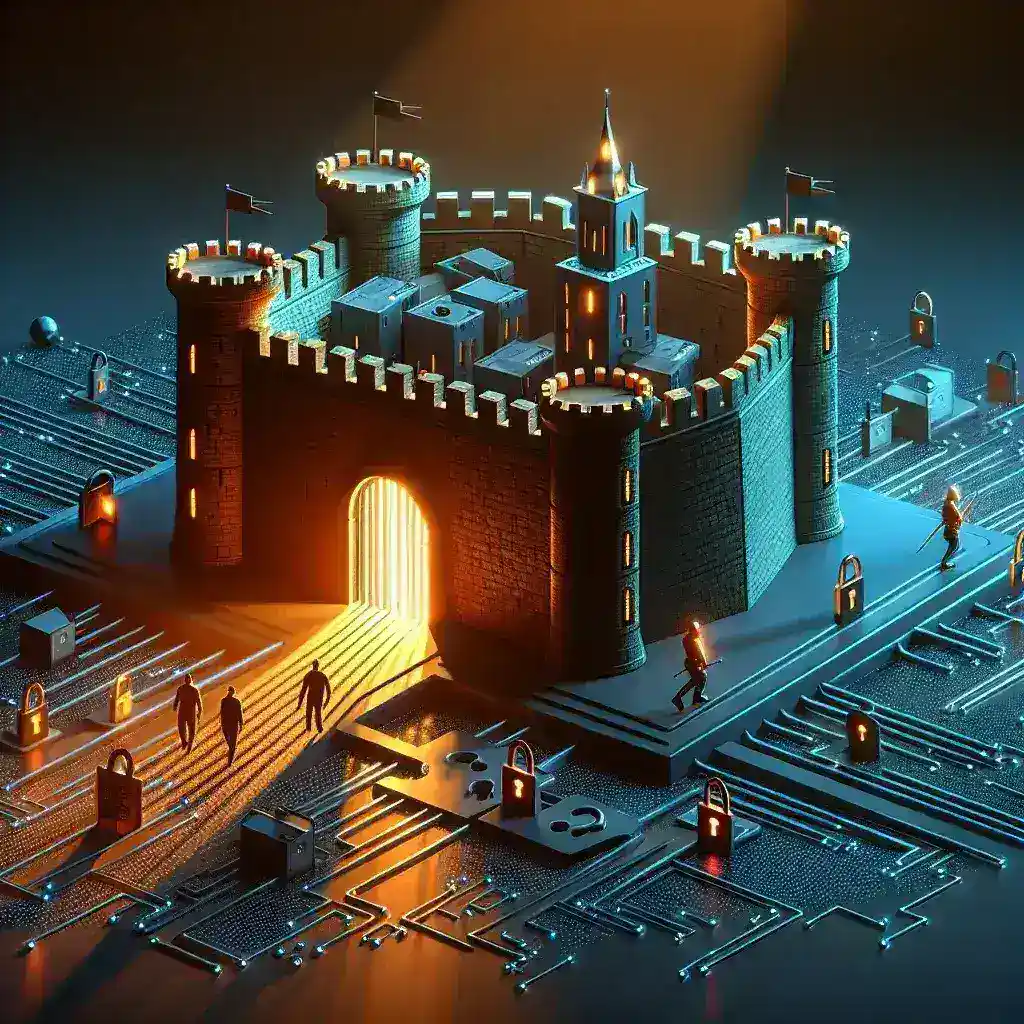Securing a print server from unauthorized access is crucial for maintaining the integrity and privacy of your organization’s data. Unauthorized access to print servers can lead to data breaches, leaks of sensitive information, and can compromise overall network security. Implementing robust security protocols and best practices is essential for defending your print server against potential threats.
In this article, we will explore various strategies and best practices to effectively secure your print server from unauthorized access. We will cover topics such as user authentication, network security, sensitive data encryption, access control, and monitoring tools.
Understanding Print Server Security Risks
Before diving into the best practices for securing a print server, it’s vital to understand the potential risks associated with an unsecured print server. Below is a table summarizing the main security risks:
| Risk | Description |
|---|---|
| Data Interception | Unauthorized users capturing print jobs in transit |
| Unauthorized Access | Gaining access to the print server without proper authentication |
| Malicious Software | Injection of malware or viruses via the print server |
| Print Job Manipulation | Altering or deleting print jobs |
| User Impersonation | Using stolen credentials to gain access |
Best Practices to Secure a Print Server
1. User Authentication
One of the fundamental steps to securing your print server is implementing strict user authentication protocols. This ensures that only authorized users can access the print server and its resources.
- Password Protection: Enforce strong password policies requiring a mix of letters, numbers, and special characters.
- Two-Factor Authentication (2FA): Implement 2FA to add an extra layer of security.
- Regular Credential Changes: Encourage users to update their passwords regularly.
2. Network Security
Securing the network on which your print server operates is crucial in preventing unauthorized access. Consider the following measures:
- Firewall Configuration: Properly configure your firewalls to restrict access to the print server from outside the network.
- Use of VPNs: For remote access, ensure all connections are made through a secure Virtual Private Network (VPN).
- Segregated Network: Isolate the print server on a separate subnet to limit access from other network areas.
3. Data Encryption
Encrypting sensitive print data ensures that even if intercepted, it cannot be read by unauthorized users. Implement the following encryption protocols:
- SSL/TLS Encryption: Use Secure Socket Layer (SSL) or Transport Layer Security (TLS) to encrypt data sent between clients and the print server.
- Encrypt Stored Data: Ensure that data stored on the print server is encrypted.
4. Access Control
Limiting access to the print server to only those who need it can significantly reduce the risk of unauthorized access. Consider these access control measures:
- User Roles: Define and assign user roles with specific privileges.
- Access Logs: Keep detailed logs of all access to the print server for auditing purposes.
- Permission Levels: Implement tiered permission levels to restrict critical functionalities to authorized personnel.
5. Regular Monitoring and Maintenance
Consistent monitoring and maintenance are vital in identifying and mitigating any security threats promptly. Implement the following:
- Regular Audits: Schedule periodic security audits to identify vulnerabilities.
- Threat Detection Tools: Use advanced monitoring tools to detect and respond to potential threats in real-time.
- System Updates: Regularly update the print server’s software and firmware to patch any security loopholes.
Conclusion
Securing a print server from unauthorized access is an ongoing process that requires a combination of robust security measures and best practices. By focusing on user authentication, network security, data encryption, access control, and continuous monitoring, you can substantially reduce the risk of unauthorized access and ensure the safety of your organization’s data. Adopting these strategies will help maintain a secure and efficient printing environment.