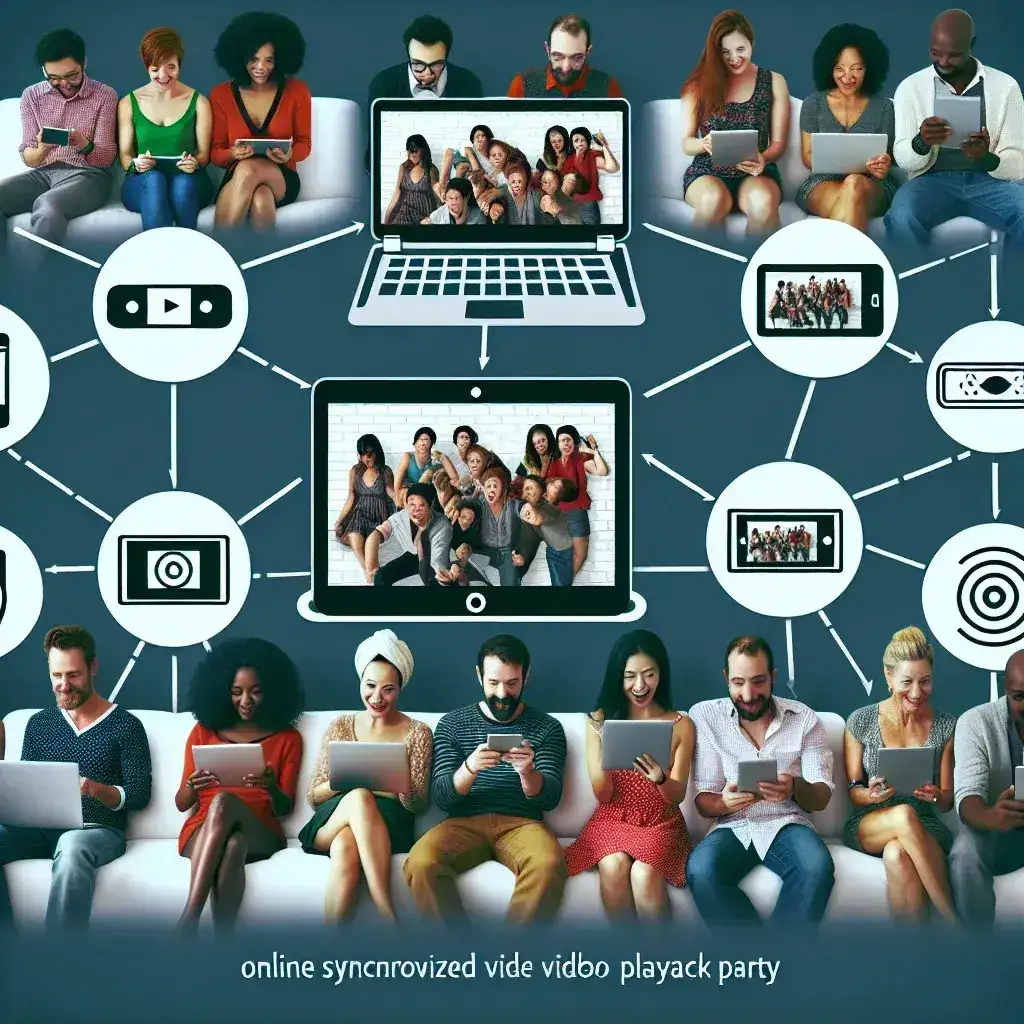Introduction to Teleparty
Teleparty (formerly known as Netflix Party) is a popular extension that allows you to watch movies and TV shows simultaneously with friends and family. It synchronizes video playback and adds group chat to your favorite streaming sites, such as Netflix, Disney+, Hulu, and HBO.
Step 1: Install the Teleparty Extension
To start using Teleparty, you first need to install the Teleparty extension on your web browser. Currently, Teleparty is available on Google Chrome and Microsoft Edge browsers.
Step 2: Choose a Movie or Show
Once the extension is installed, navigate to your favorite streaming site and select a movie or show that you want to watch with your friends.
Step 3: Start a Teleparty
Click on the Teleparty extension icon in your browser’s toolbar. Then, click on the ‘Start the party’ button to generate a party URL. Share this URL with your friends to invite them to join the party.
Step 4: Enjoy Watching Together
Once your friends join the party, the video playback will be synchronized for all participants. You can chat with your friends in the sidebar while watching the movie or show together.
Additional Tips:
- Make sure everyone has their own streaming account to access the content.
- Use headphones for better audio quality and to avoid echo during the viewing party.
- Ensure a stable internet connection for uninterrupted playback.
- Have fun and enjoy a virtual movie night with Teleparty!